User’s Savings
Navigate to ‘Savings’ tab under the customer's profile
Click on the savings to view below details;
Saver’s Details
Savings Details
Savings Transactions
If the user does not have a savings plan, then the ‘savings’ icon would not appear. Compare the images below where one user has a savings plan and the other does not.

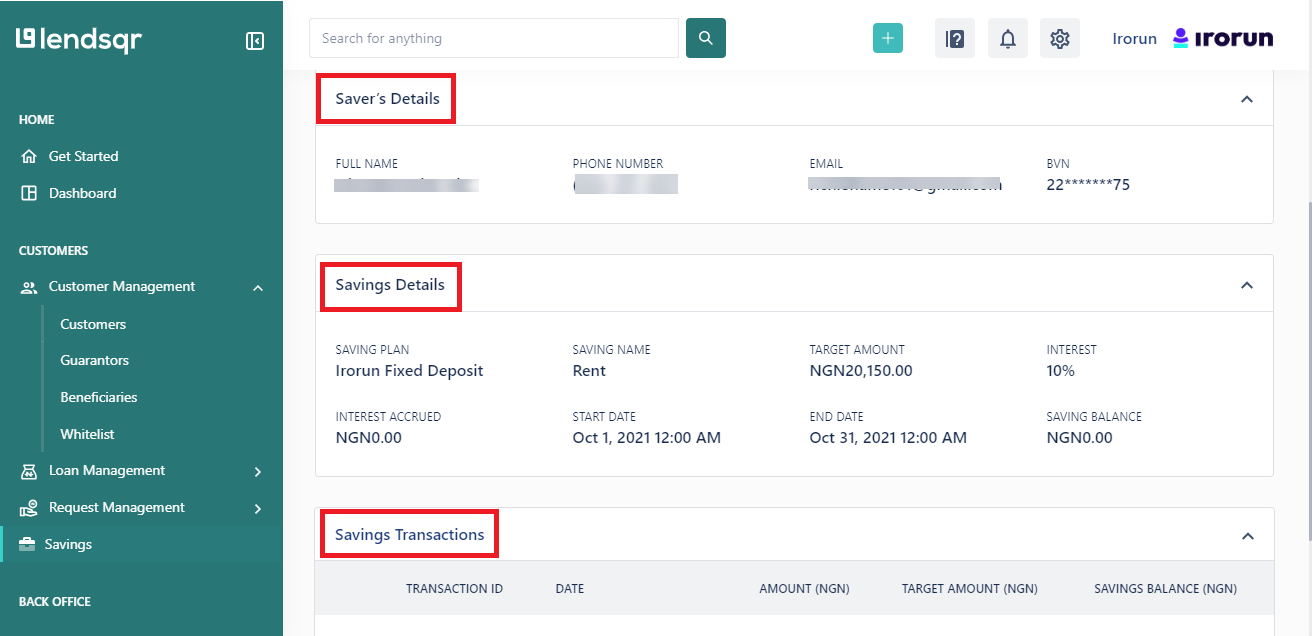
Viewing a user’s savings
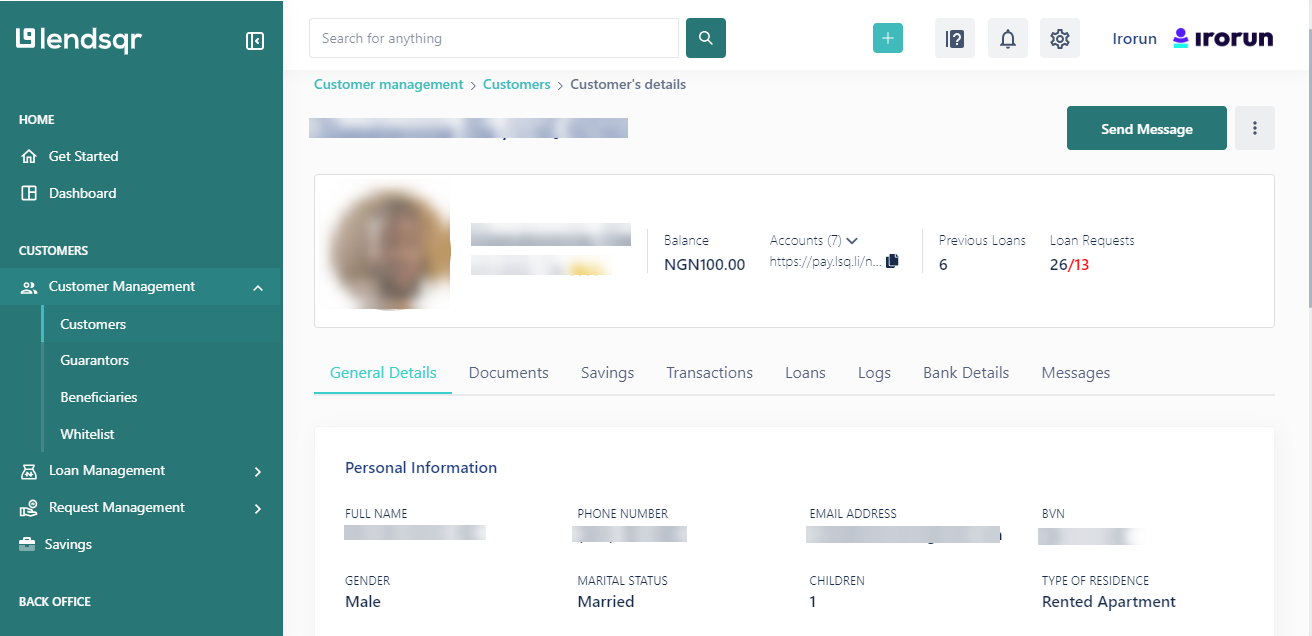
A user that has a savings plan
 A user that does not have a savings plan
A user that does not have a savings plan
