Navigate to ‘Documents’ under a customer’s profile to view the customer’s uploaded documents and their status.
Click on the document to view it.
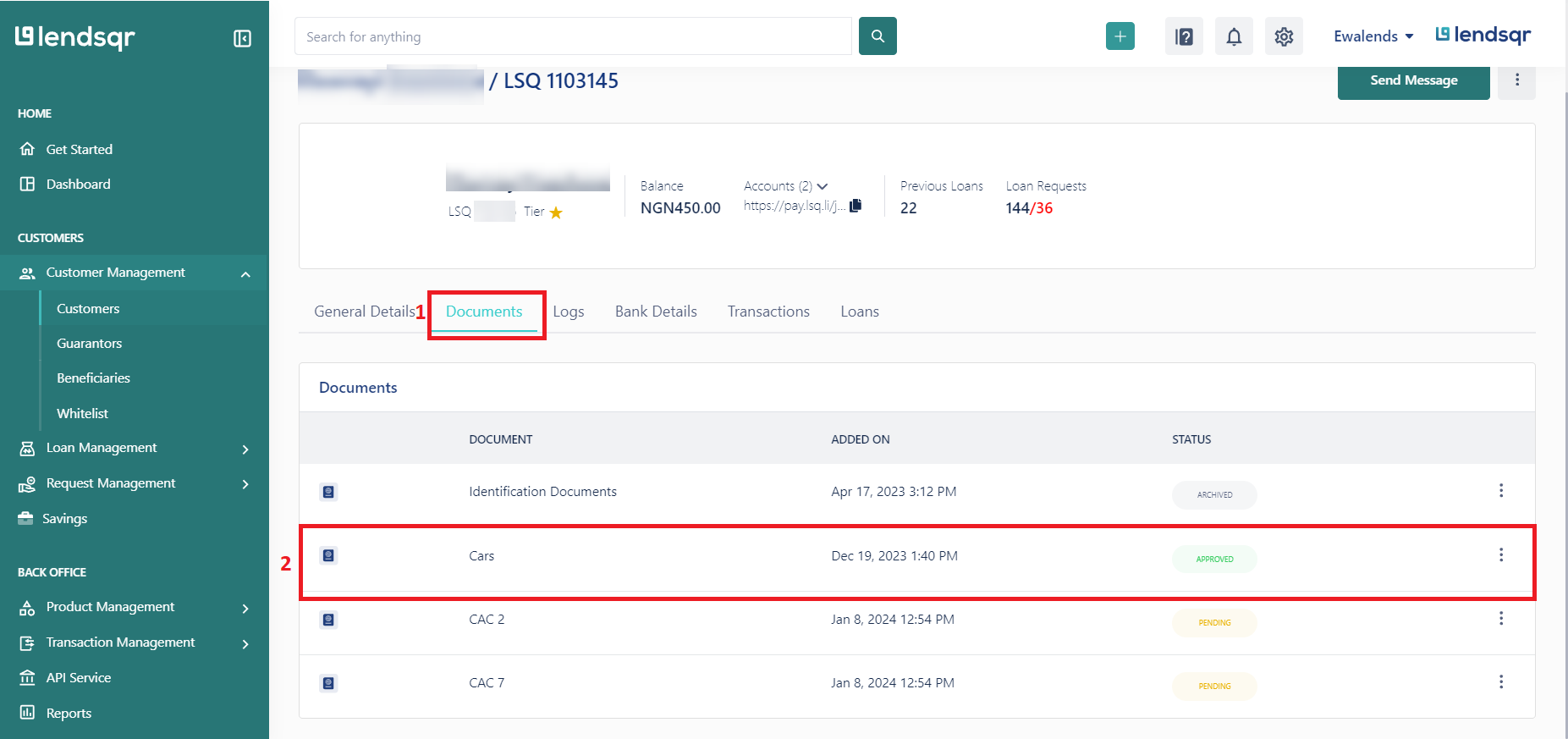
Viewing a customer’s approved documents
Modified on: Mon, 15 Jan, 2024 at 9:00 AM
Navigate to ‘Documents’ under a customer’s profile to view the customer’s uploaded documents and their status.
Click on the document to view it.
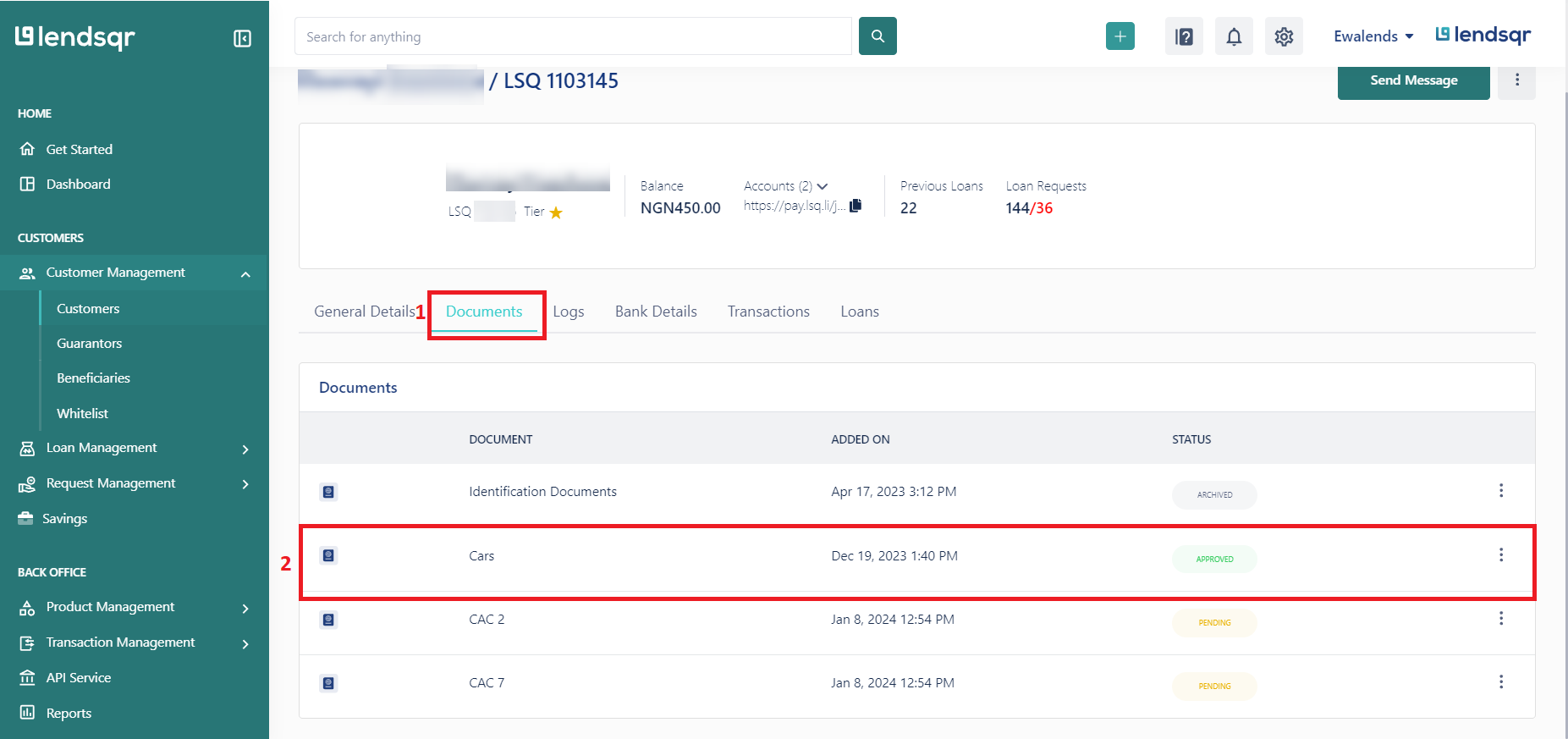
Viewing a customer’s approved documents
Did you find it helpful? Yes No
Send feedback