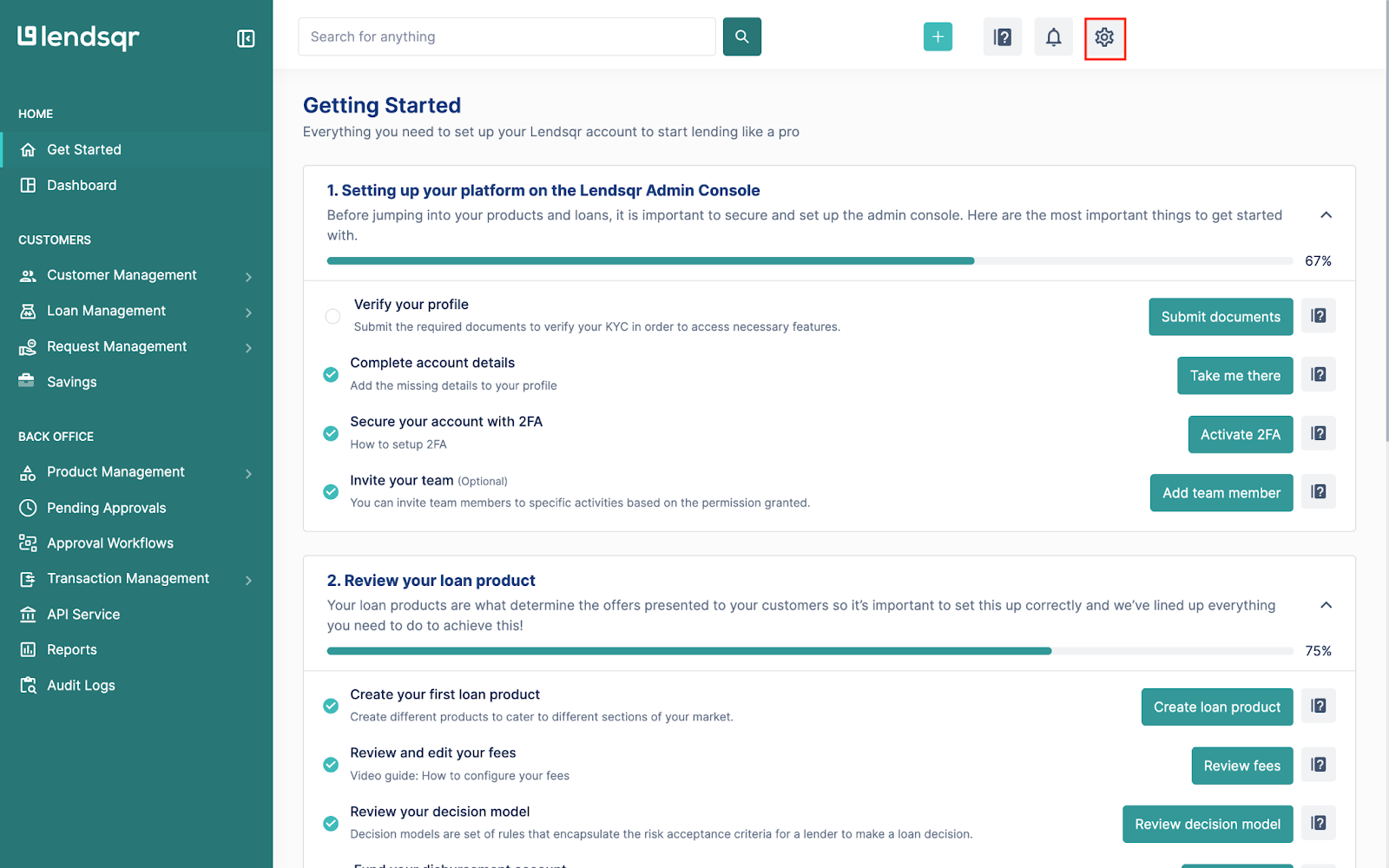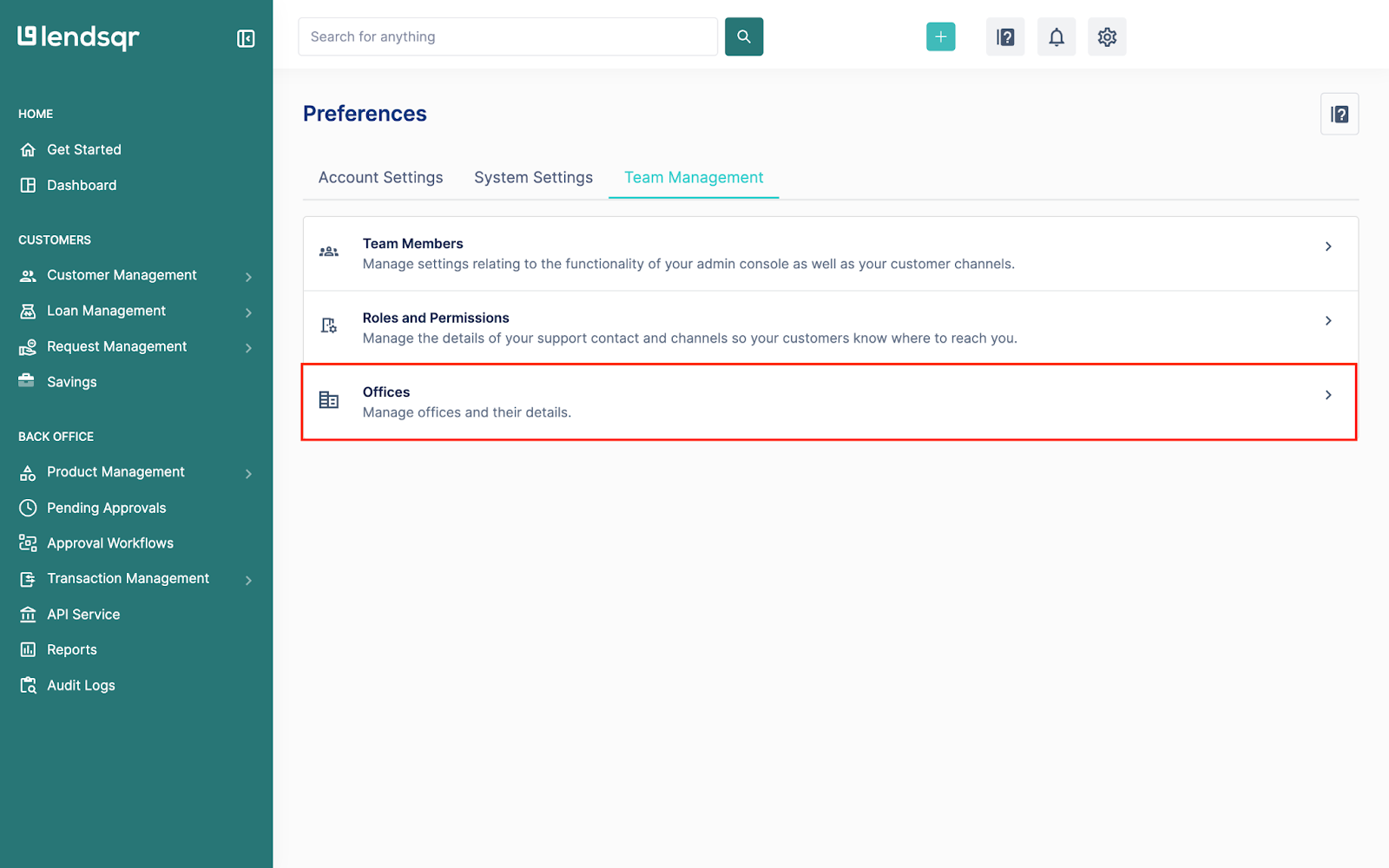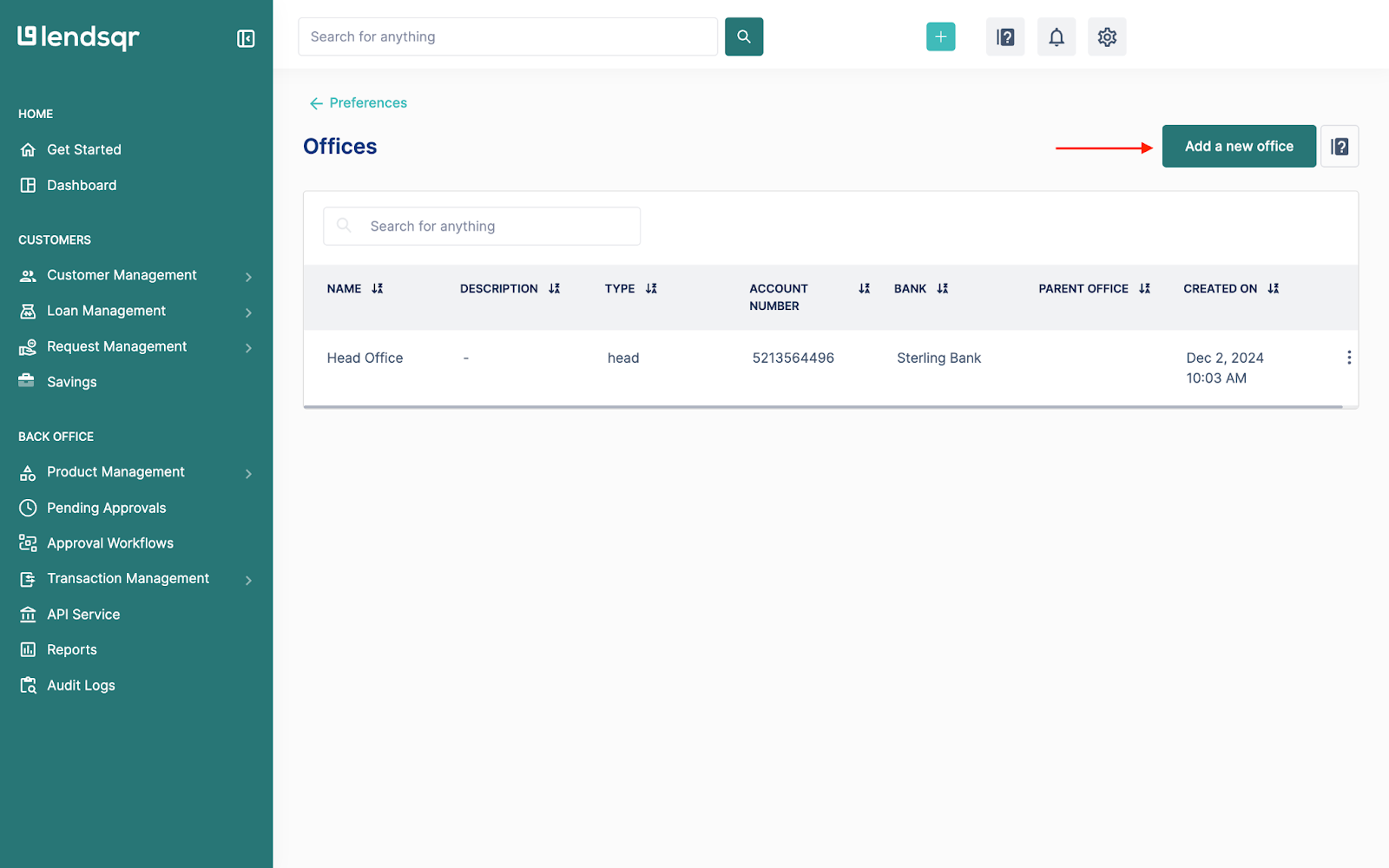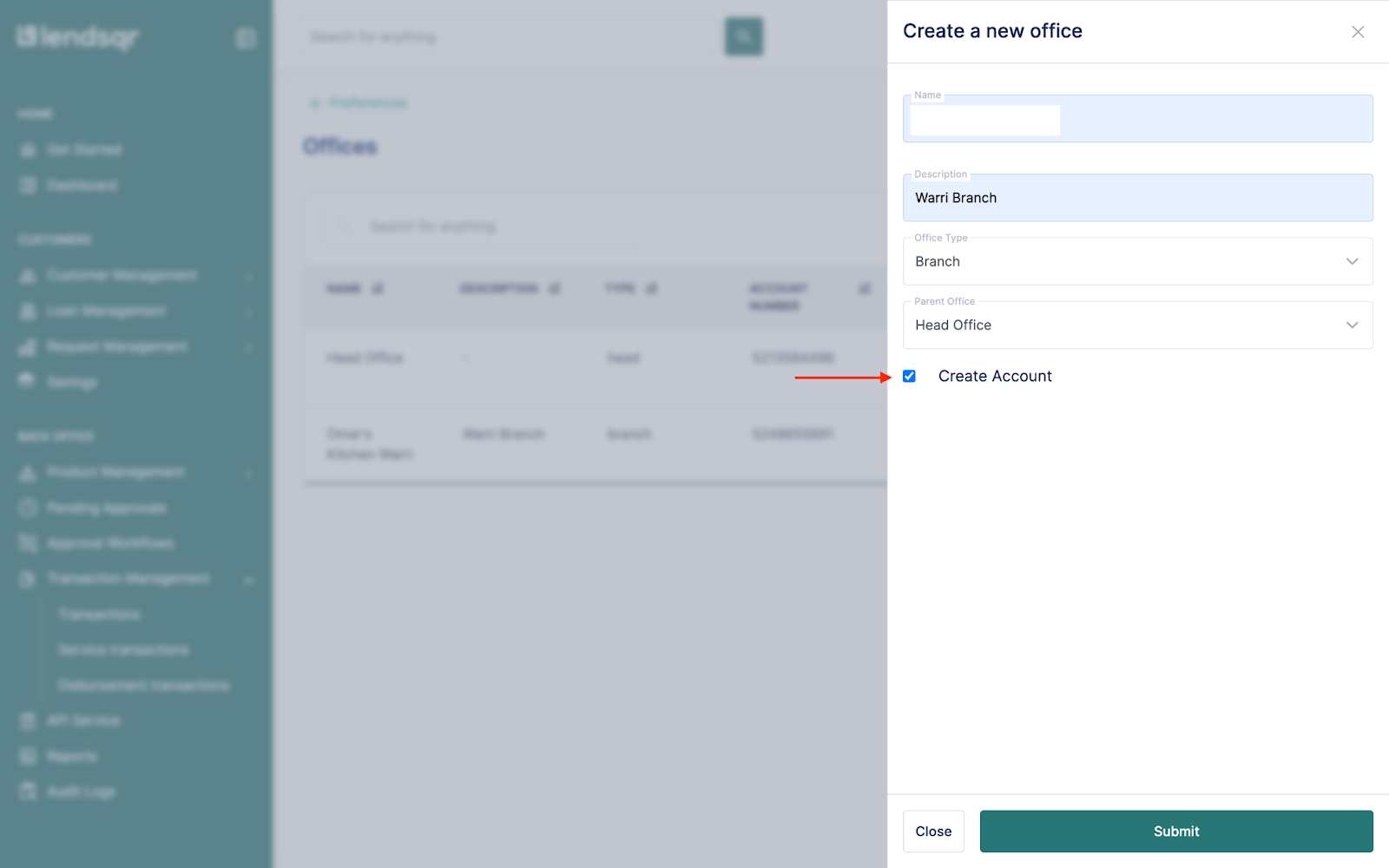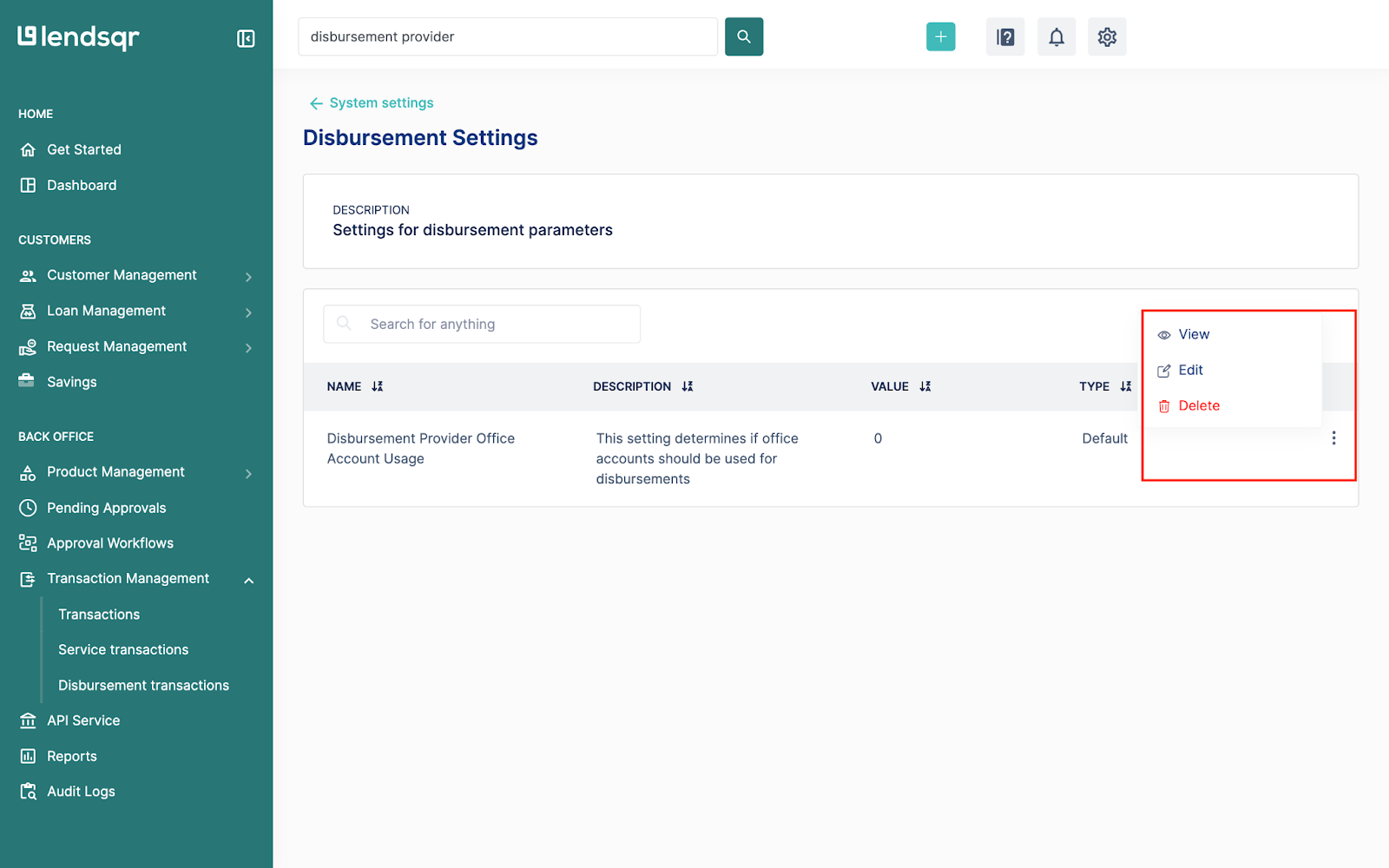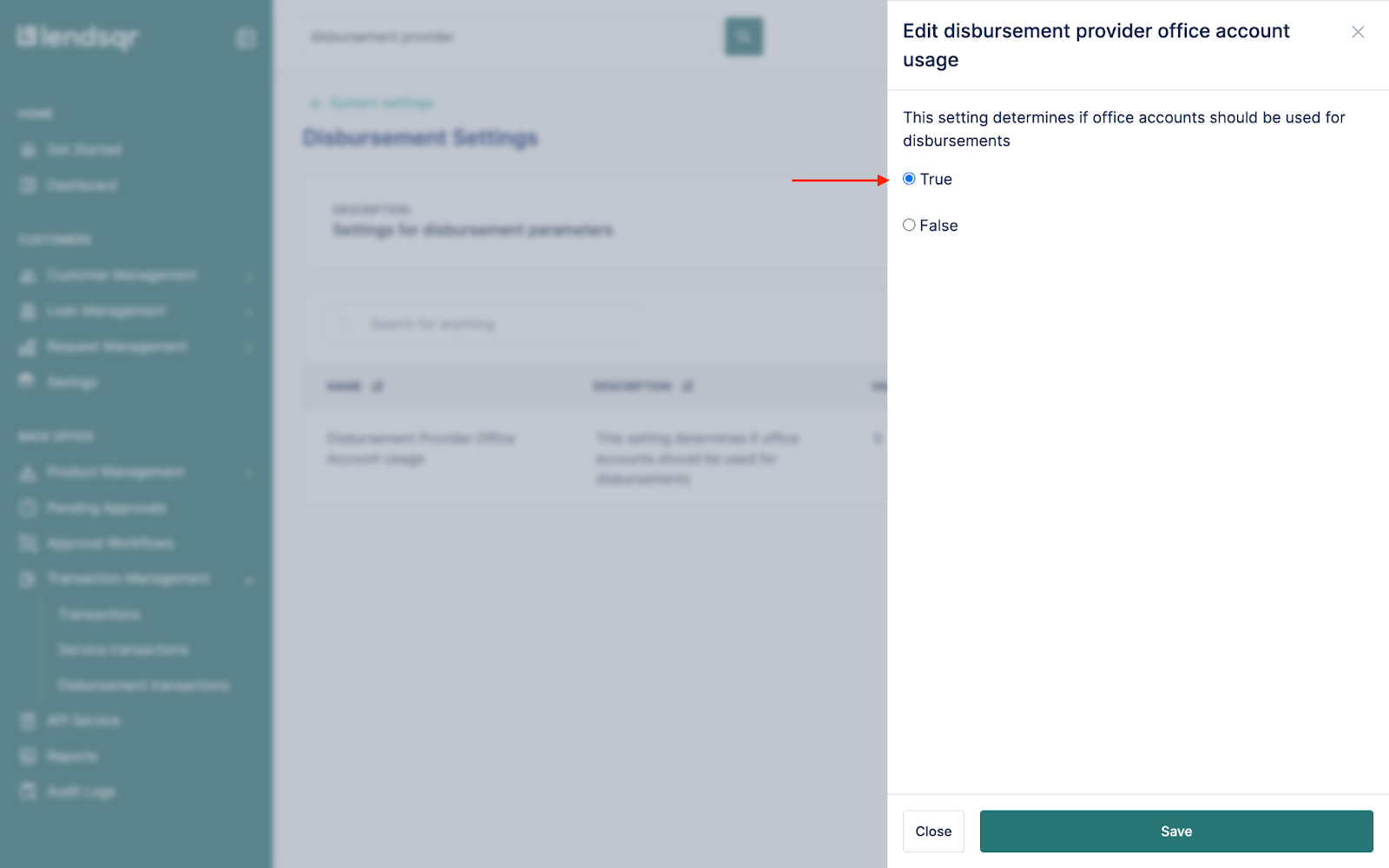Introduction
Decentralized Disbursement enables lenders with multiple branches to manage their disbursement processes more efficiently by consolidating their data in a single platform. This feature allows lenders to create separate disbursement accounts for each branch, ensuring that every branch can independently disburse funds to its respective customers while maintaining centralized oversight.
Steps to Follow:
To set up a branch on Pecunia. Complete the following steps
Login to Pecunia and click on the settings icon
Select Offices from under the Team Management tab
Proceed to add a new office
Fill the form with the relevant information such as the Description, Office Type, and Parent Office. Select ‘Branch’ as office type and ensure the ‘Create Account’ checkbox is ticked so a disbursement wallet is attached to the new office.
Afterwards, the branch along with the wallet details appear among the offices for your organization.
Navigating to the Disbursement transactions tab, nested under Transaction Management, you will see a dropdown where you can select the wallet you want the disbursement to come from.
Search for Disbursement Provider in the search bar and select the ‘Disbursement Provider Office A’ result.
Proceed to edit the ‘Disbursement Provider Office Account Usage’ setting, by clicking on the triple dot menu at the right end of the setting.
Set the configuration to True. This would ensure that disbursements would be handled by each branch independently. Click on save to confirm your changes.