The Adjutor platform empowers you to integrate Lendsqr's APIs into your lending application, enhancing the overall functionality and user experience. Follow the step-by-step guide below to create an app and retrieve the necessary API keys for seamless integration.
Step-by-Step Guide
Login to Adjutor via https://app.adjutor.io
- From the dashboard, navigate to the "App" section.
- Click on the "Create an App" button.
- Fill Out and Submit the "Create an App" Form:
- Enter a valid App Name.
- Provide a Description of your app.
- (Optional) Enter a valid Callback URL.
- (Optional) Enter a valid Webhook URL.
- Select the appropriate API scope from the options provided.
- Click on the "Create App" button to submit.
- Once your app is created successfully, the system will display the APP ID and API Key.
- Copy these credentials for future integration and use.
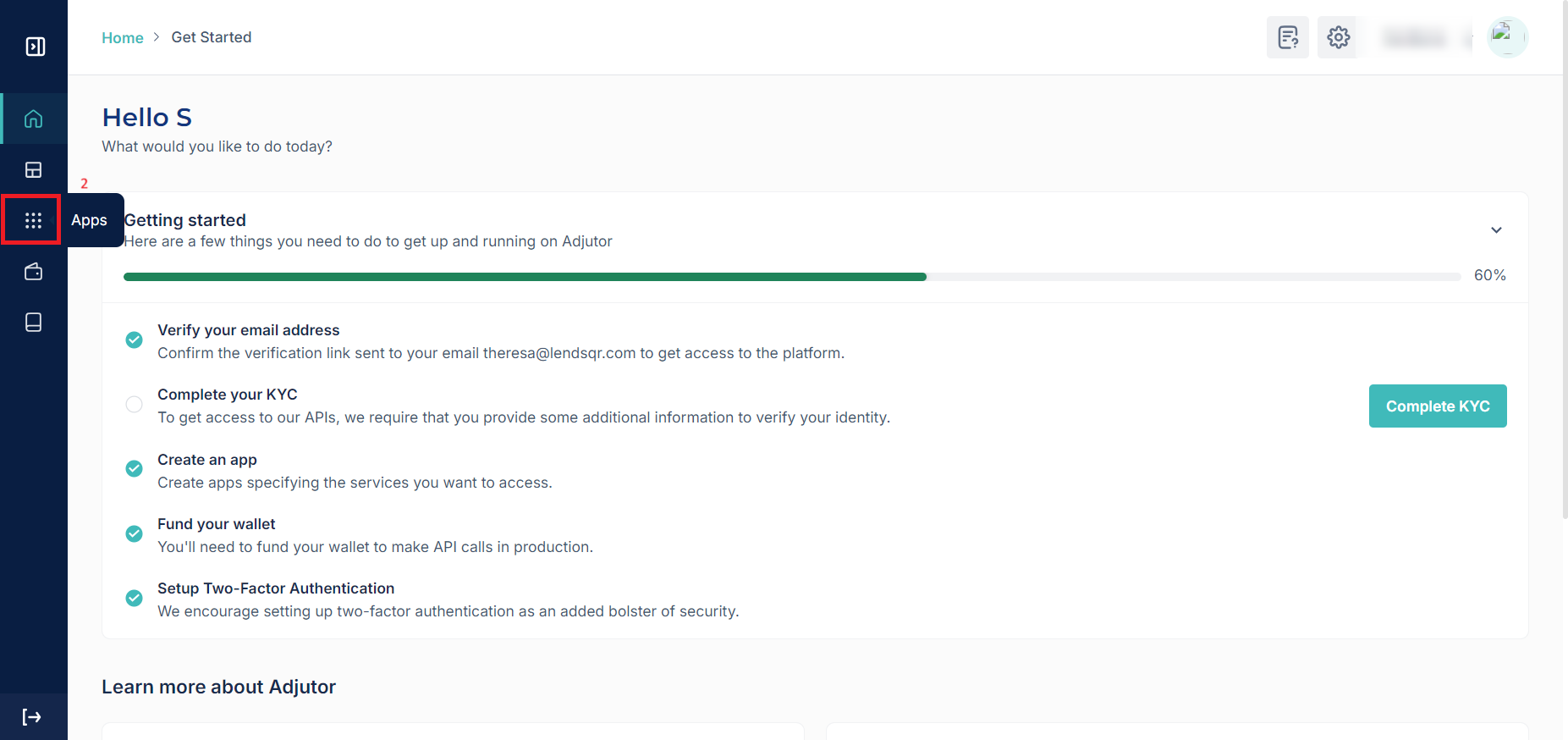
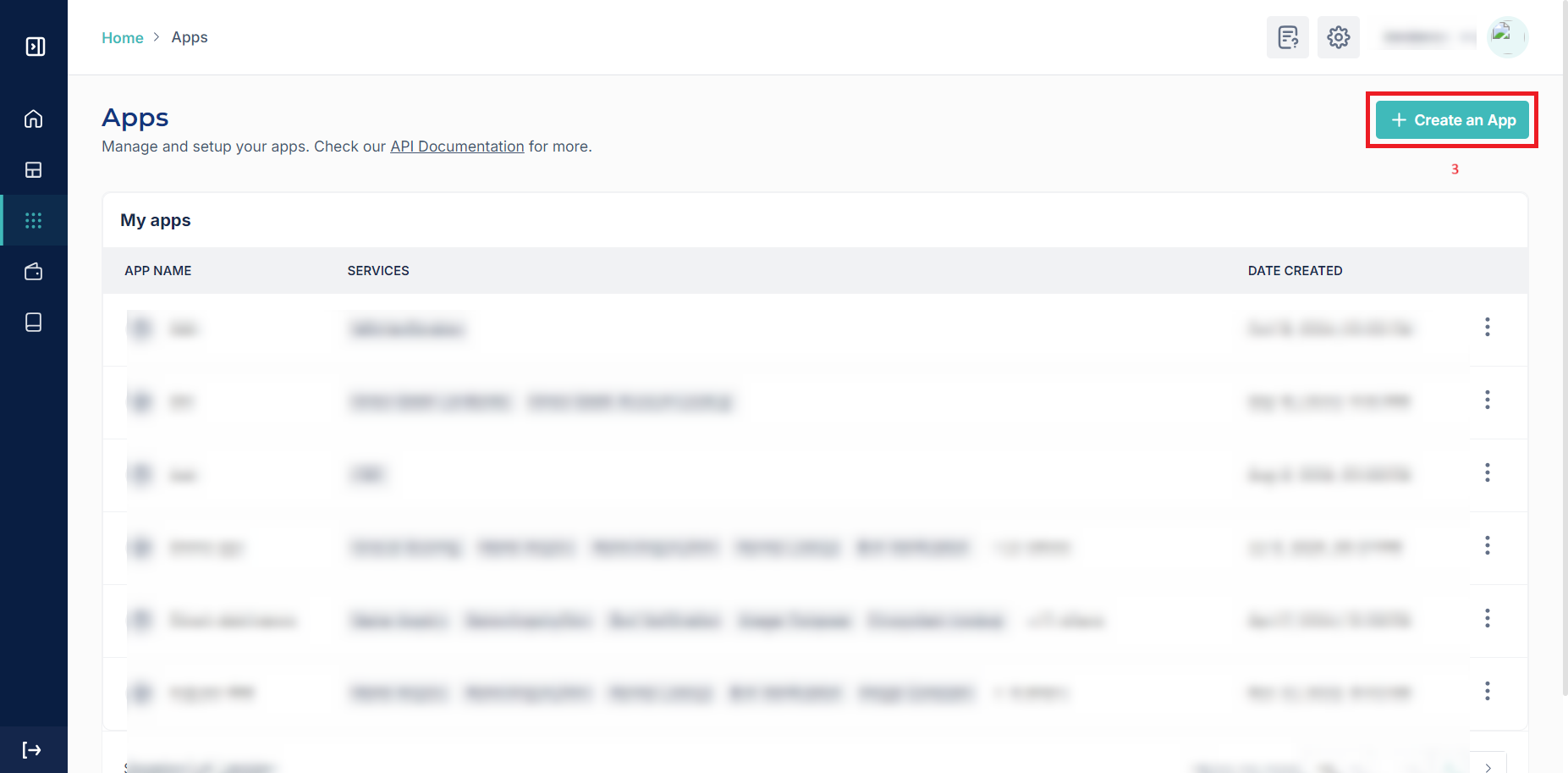
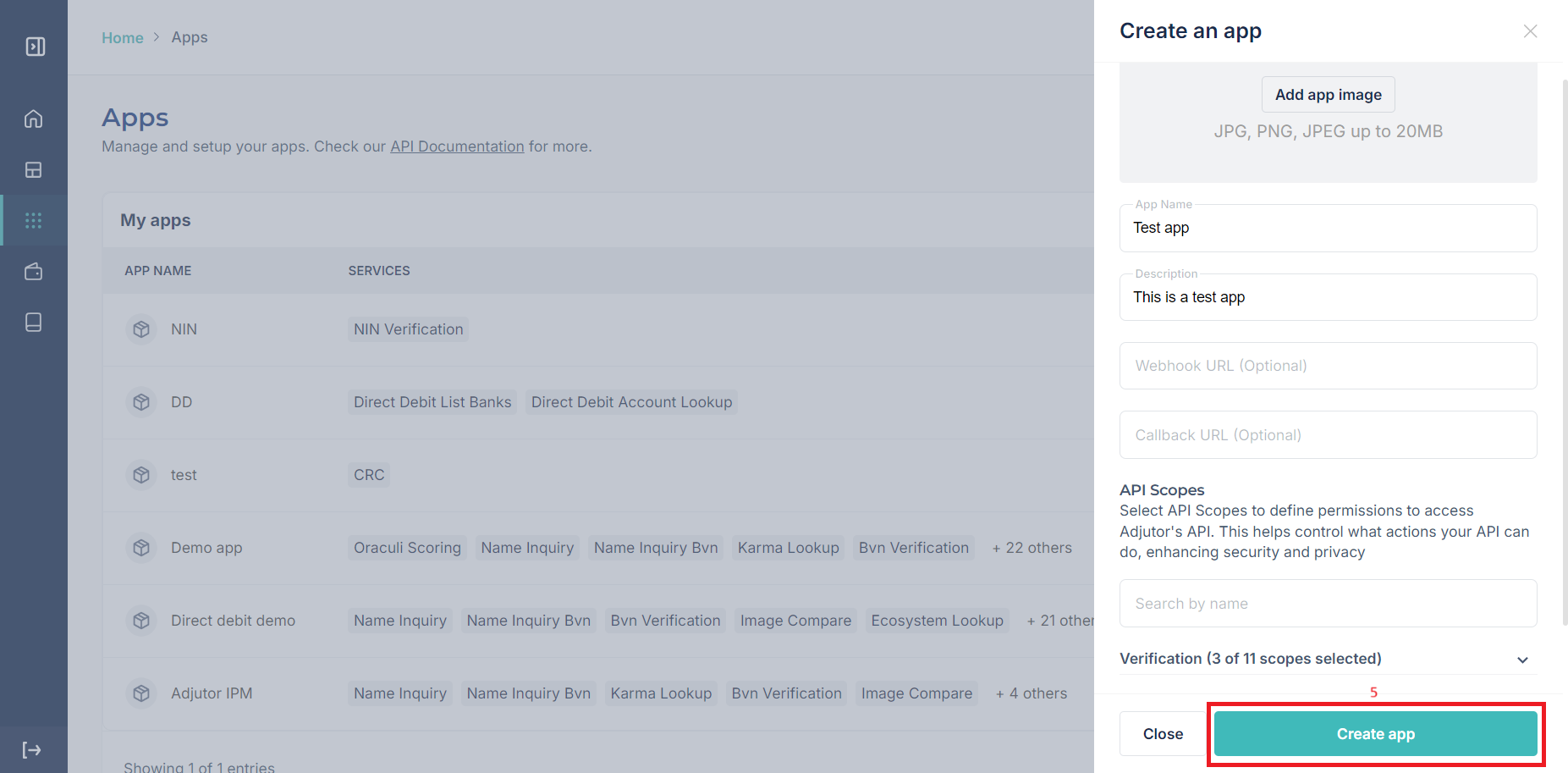

For further assistance, please reach out to our support team or refer to additional resources available on the Adjutor platform.
