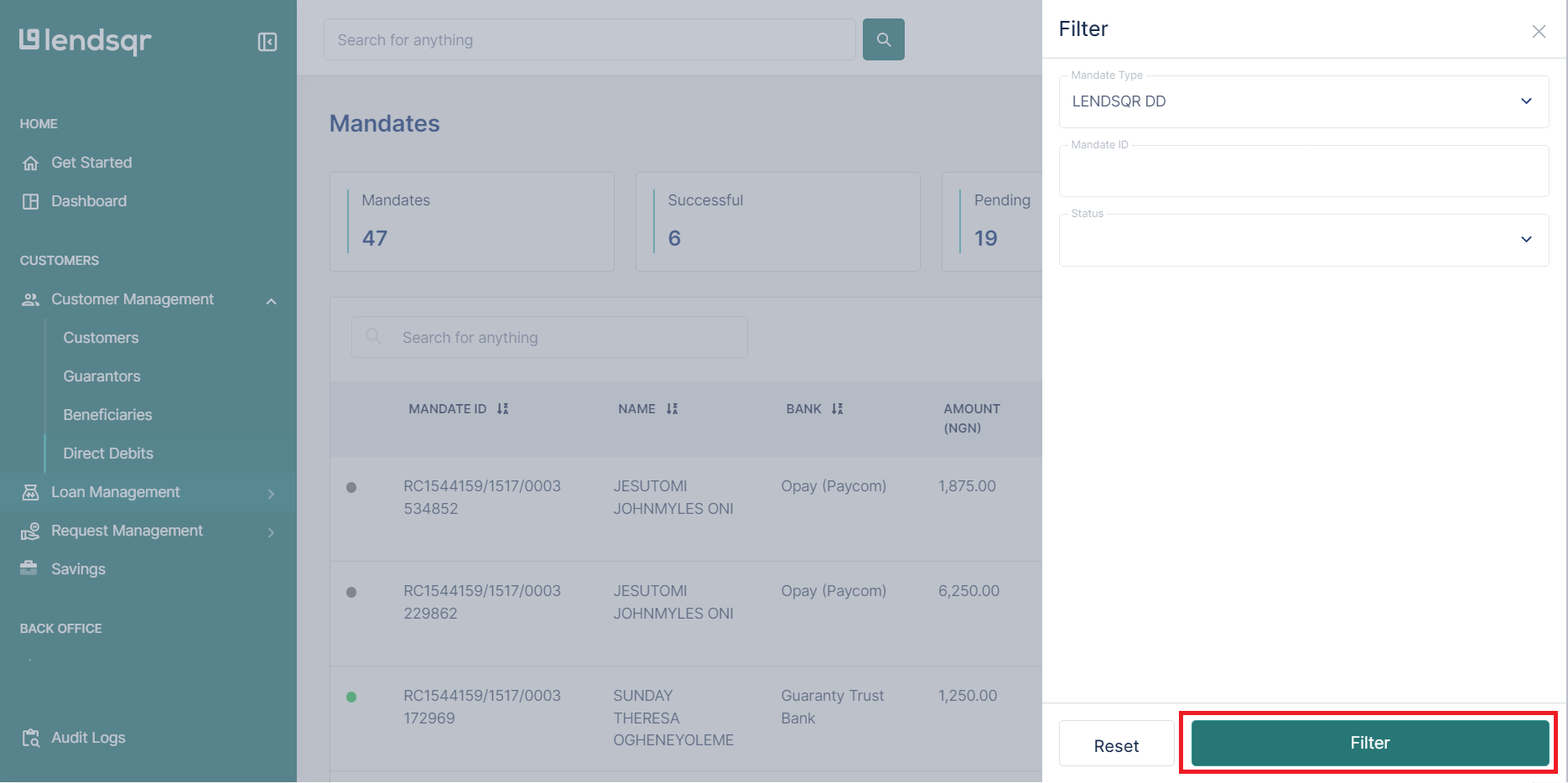Q: Why can’t I see my recently created direct debit mandates on the admin console?
A:
If you are unable to view your direct debit mandates on the admin console, it could be due to the default settings that display only NIBSS EASYPAY mandates. Here’s what you need to know:
Types of Direct Debit Mandates:
- Lendsqr DD: These mandates are created directly from the admin console.
- NIBSS EASYPAY: These mandates are created by your users from the web or mobile app.
Possible Reasons You Can't See Your Lendsqr DD Mandates:
- You have both Lendsqr DD and NIBSS EASYPAY mandates, but the console is only showing NIBSS EASYPAY by default.
- You might not have any Lendsqr DD mandates.
How to View Lendsqr DD Mandates:
1. Go to the Direct Debits page on the admin console.
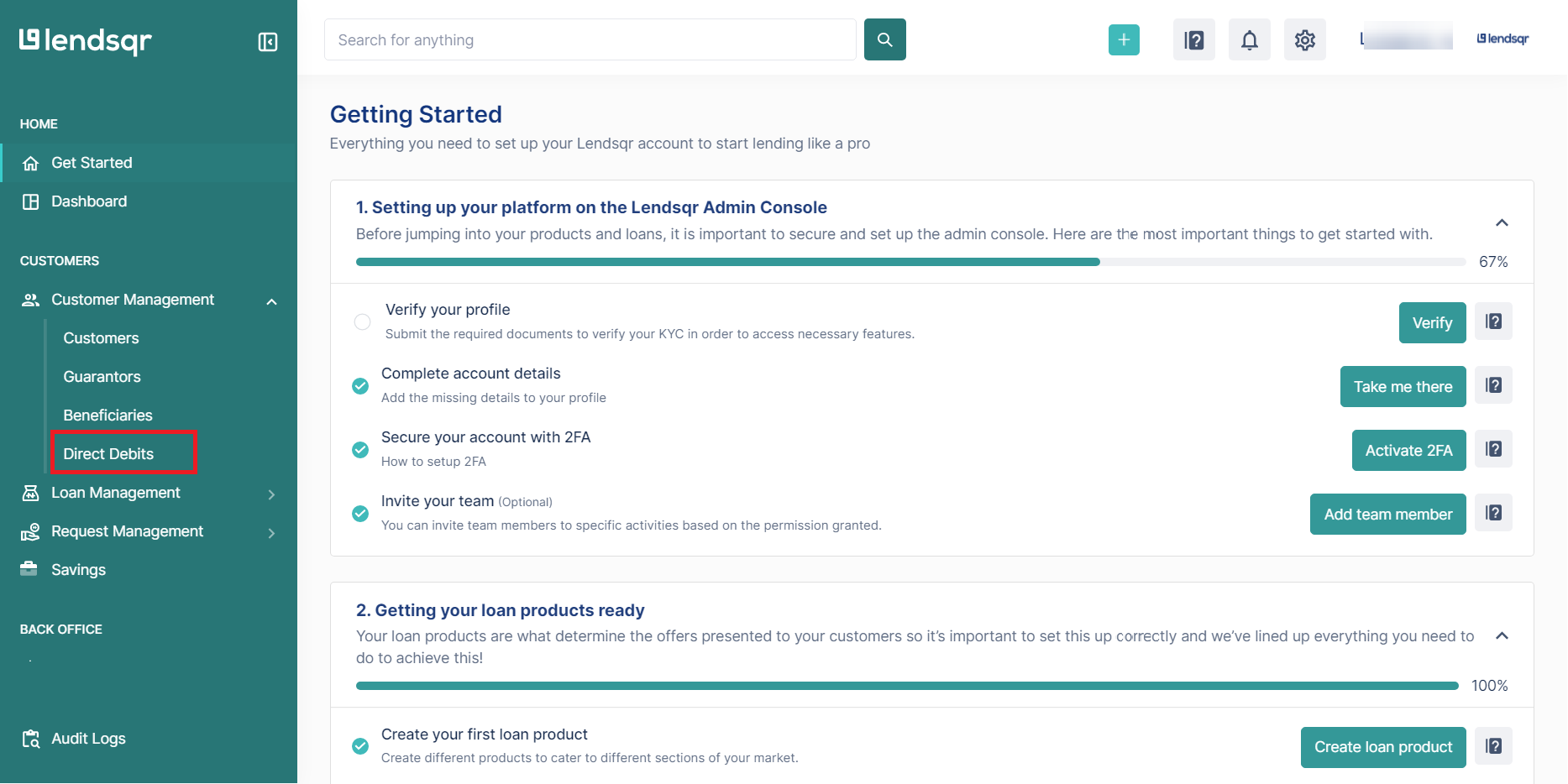
2. Click on the Filter button located above the mandates table.
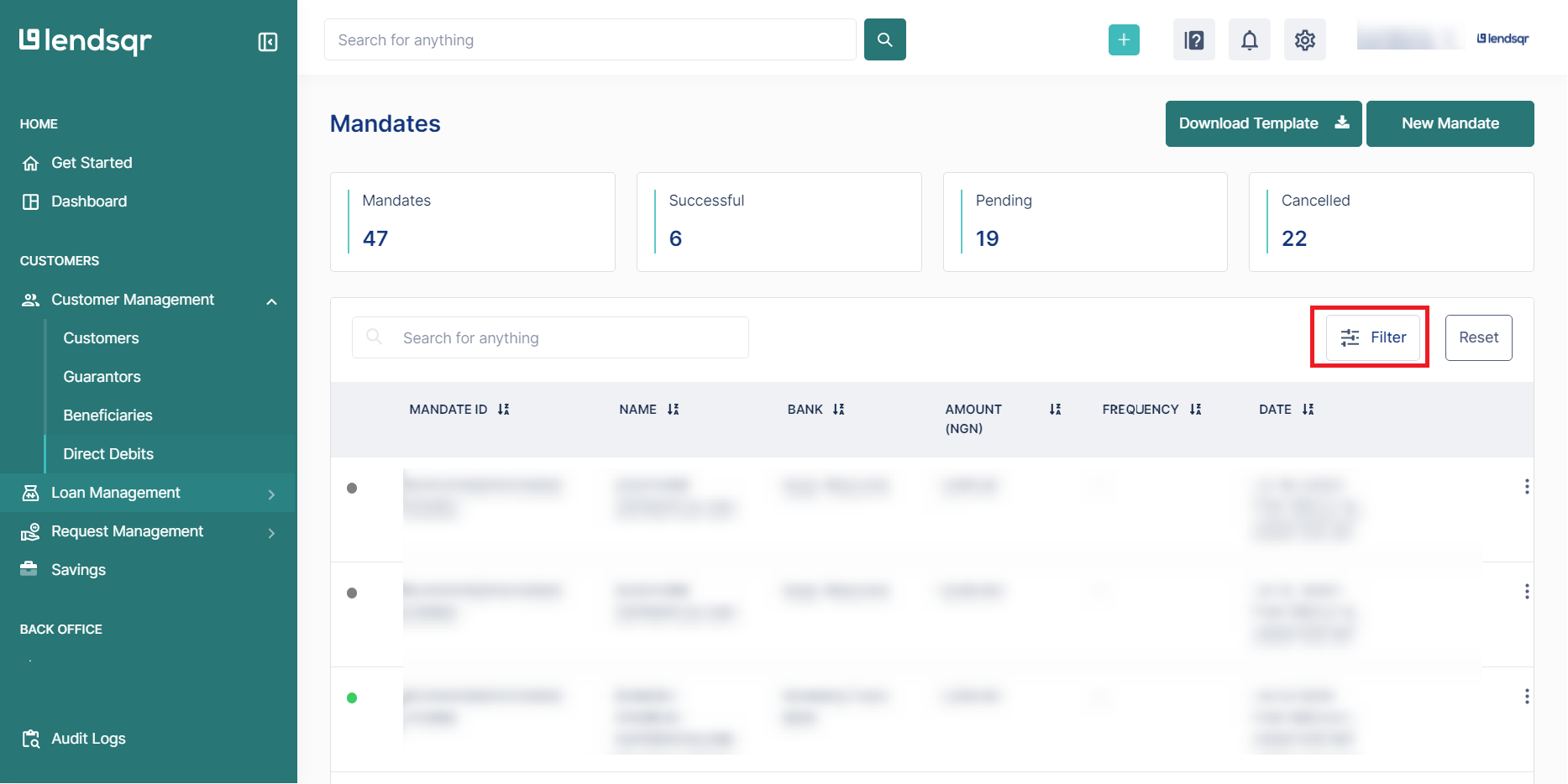
3. In the filter modal, select “LENDSQR DD” as the mandate type.
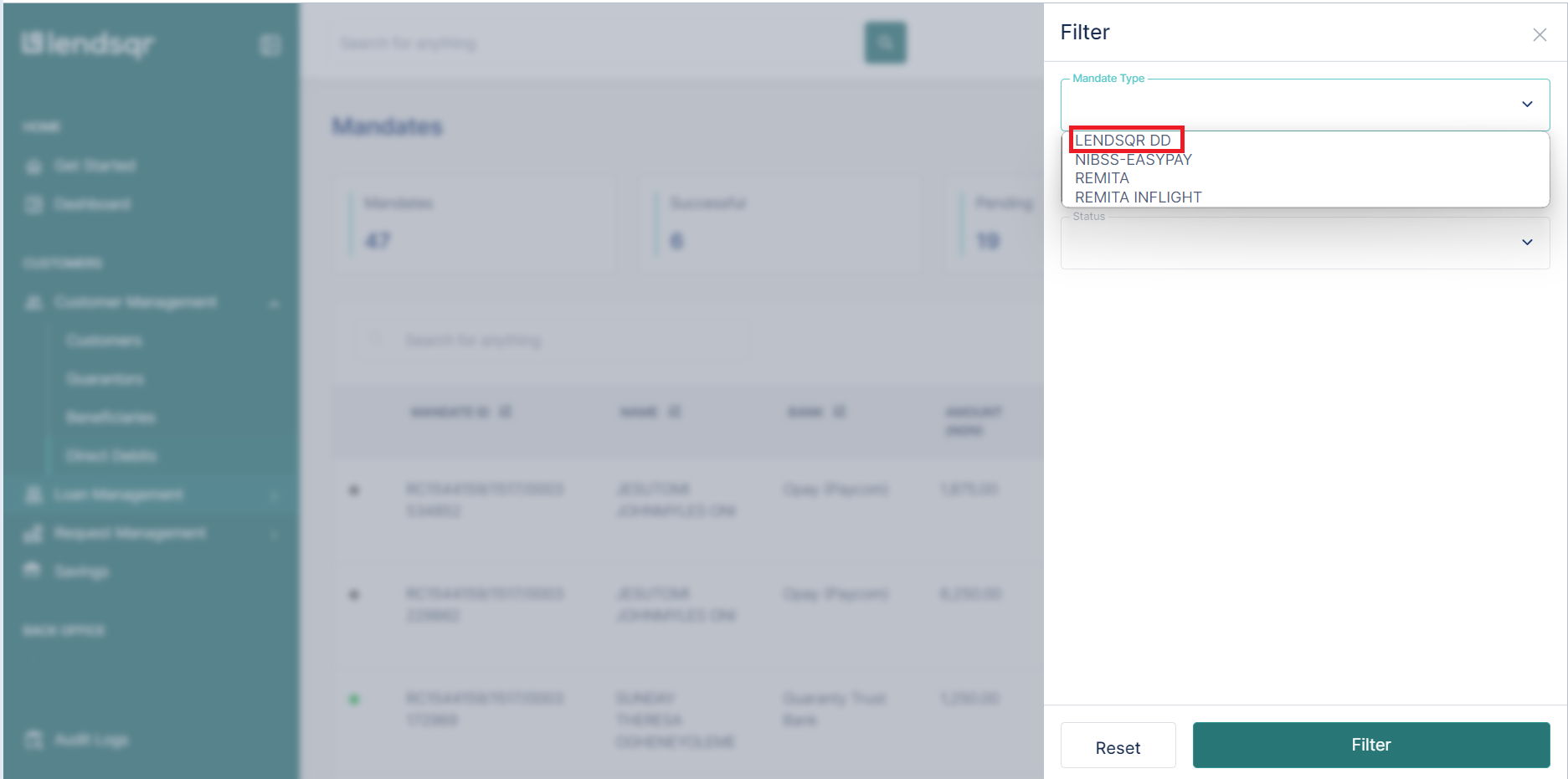
4. Click on the Filter button to apply the selection. This will display your Lendsqr DD mandates that were previously not visible.