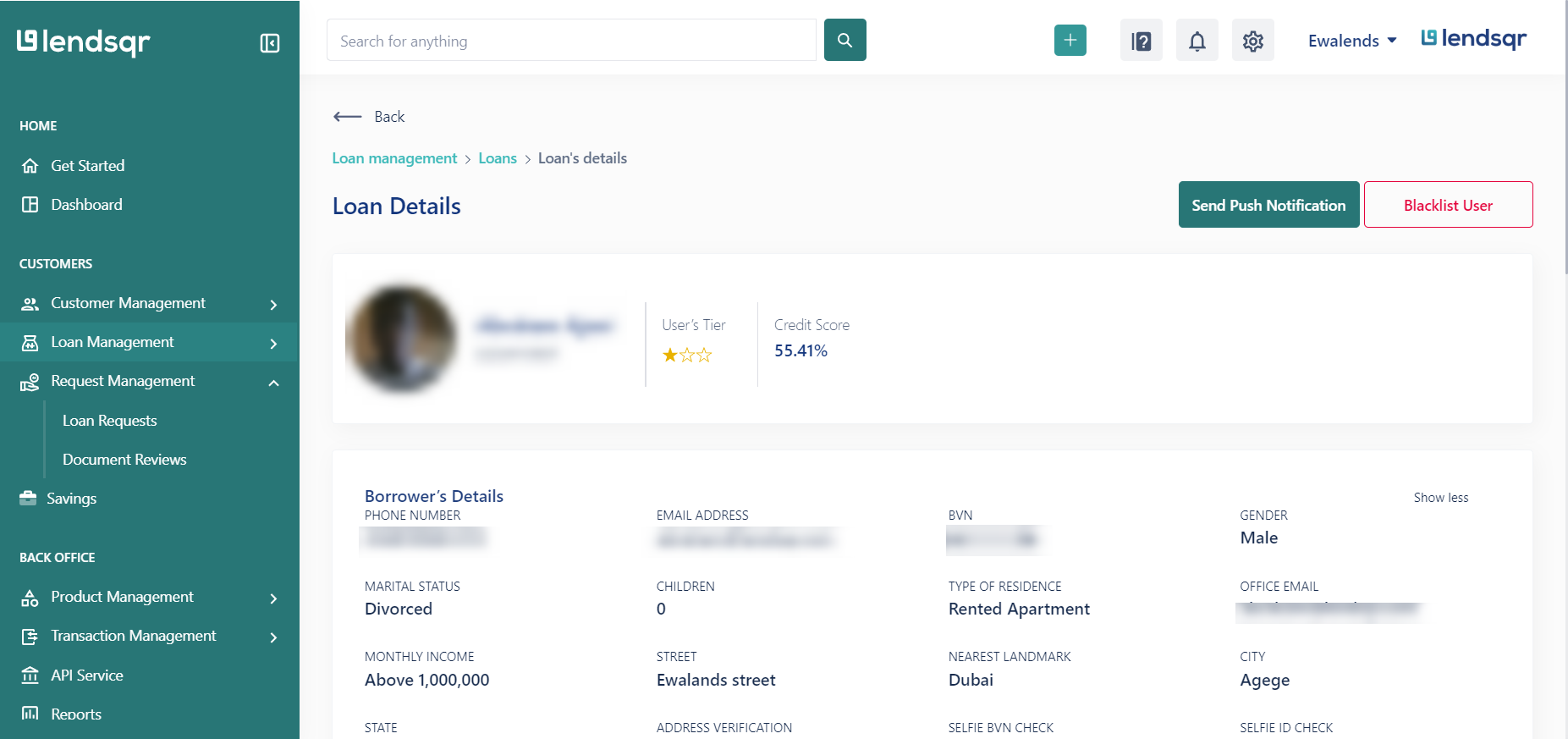As a lender, one of the key challenges you may face is understanding the reasons behind the numerous failed loan requests from your users. This task can be particularly time-consuming, especially when dealing with a large volume of users and their diverse profiles. However, there's good news; we have made significant strides in making this process more efficient.
Lendsqr has streamlined this process by providing you with the functionality that enables you to quickly assess all unsuccessful loan requests, providing valuable insights into the reasons why users are not meeting the necessary criteria. It facilitates a more informed decision-making process by highlighting areas that may require a review in the decision model.
Viewing failed loan requests
You can view all failed loan requests on the admin console by following the steps below:
Navigate to the “Loan requests” tab under the Request Management section.
Click on the more options icon (three dots) button beside "Book New Loan".
Select “See Failed Requests”
Click on a failed loan request.
This brings you to the failed loan request where you can find more information on the User and their request
Here is a video demonstration of how to view failed loan requests below: