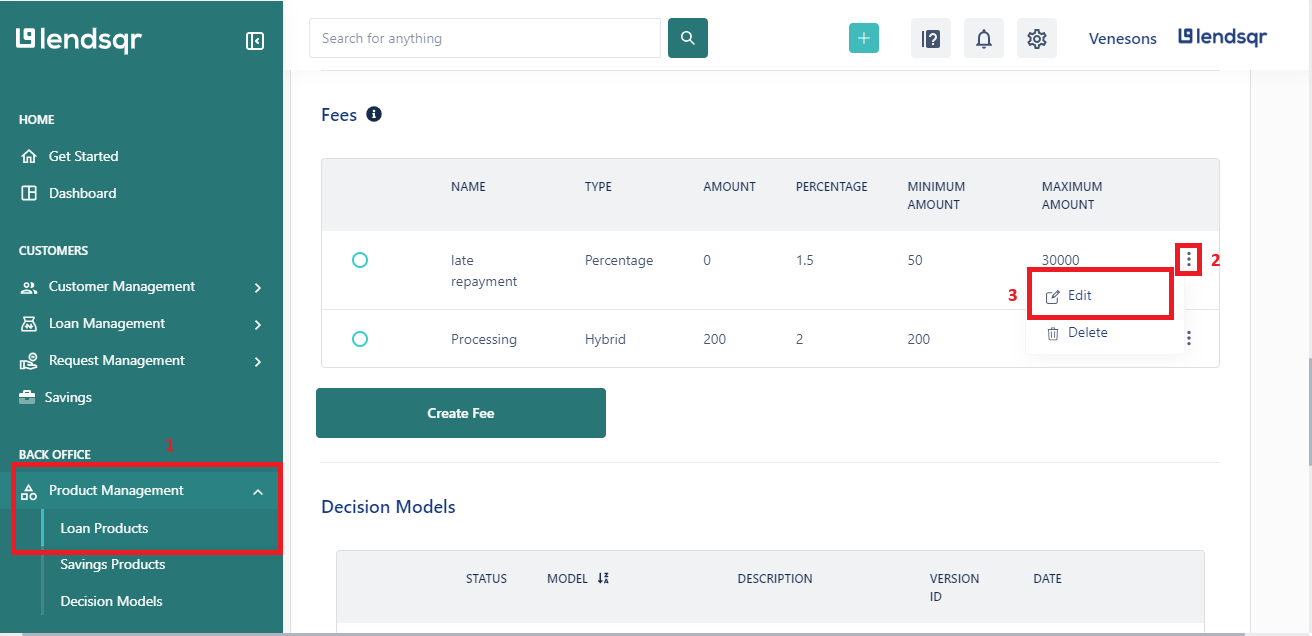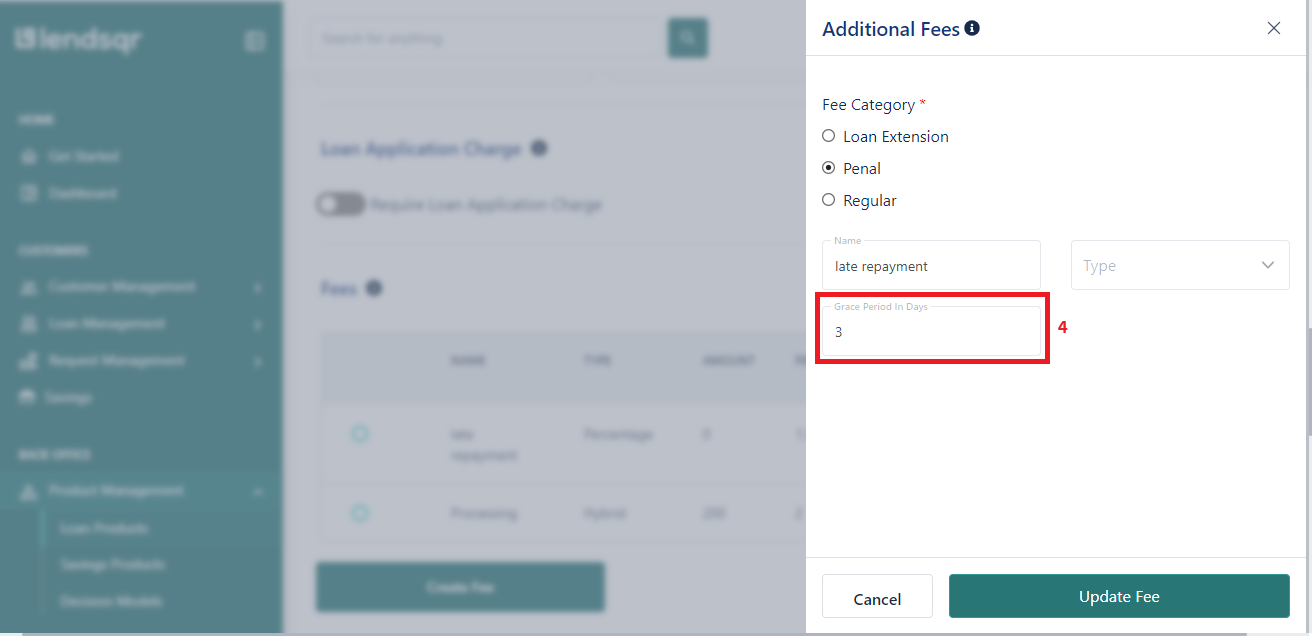A grace period is the number of days after which a loan is past due before the system starts to charge a penalty fee.
A Lendsqr lender can configure a grace period to be as long as possible. They can as well configure a loan not to have penalties.
These configurations can be done within the Loan product settings.
Firstly locate and open the loan product you want to edit on the "Loans products" sub-tab under the "Product Management" tab. Then click the edit button on the loan product, then follow the steps below:
Scroll down to Fees in the Loan product settings
Select the Kebab menu on Late repayment and click on Edit
Here you can proceed to configure how long the grace period should be in days.
NOTE: Updates made to penalty fees can only apply to loans taken after the update was done.