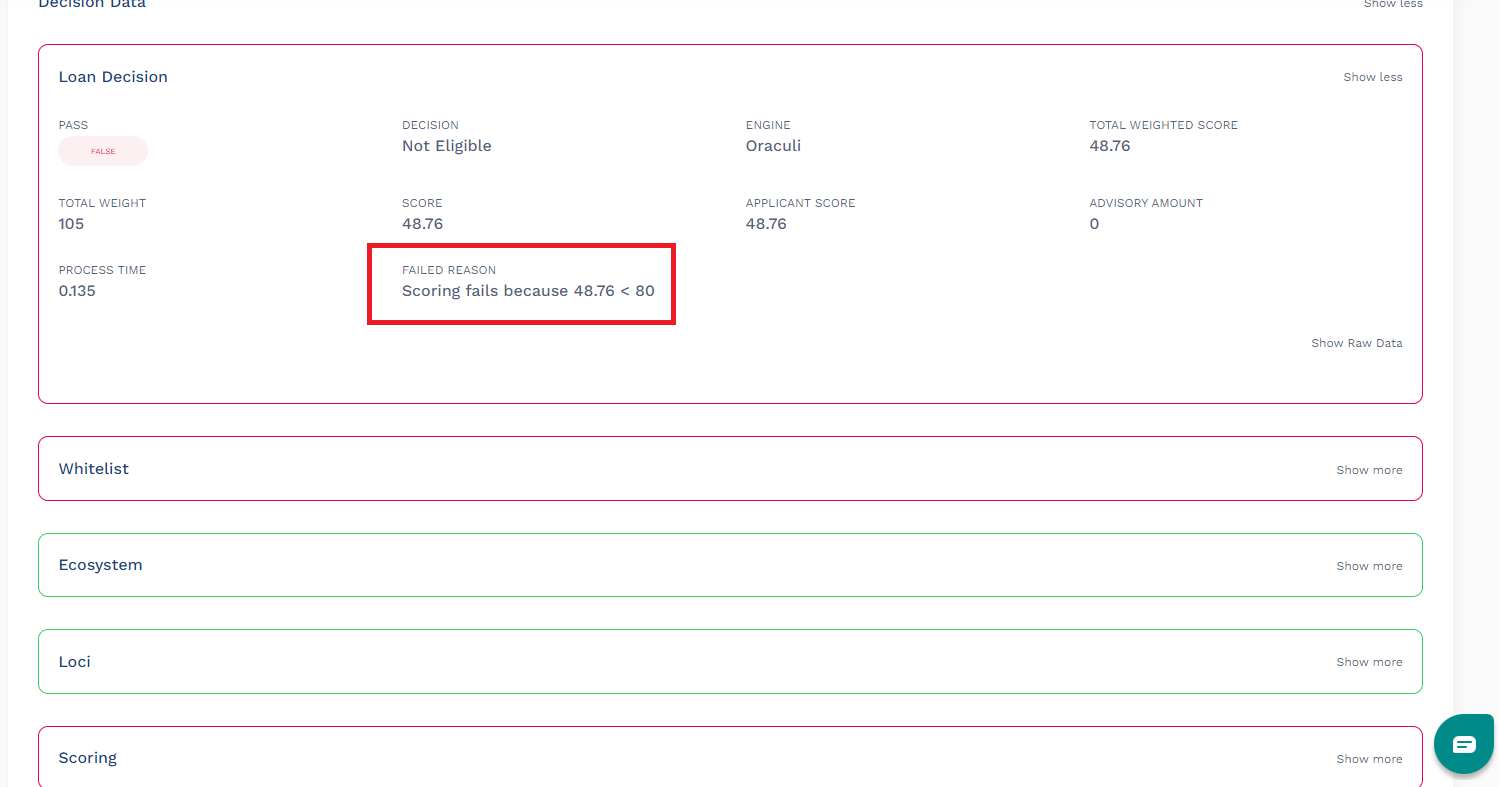To check the reason for why a user's loan request was not successful, simply log into Lendsqr Admin console and use the following steps:
Search for the user or filter for the user within Users menu
Select the Loans tab on the user's page
Select the loan request in question to view the loan details.
Scroll down to view the Decision Data card of the loan request