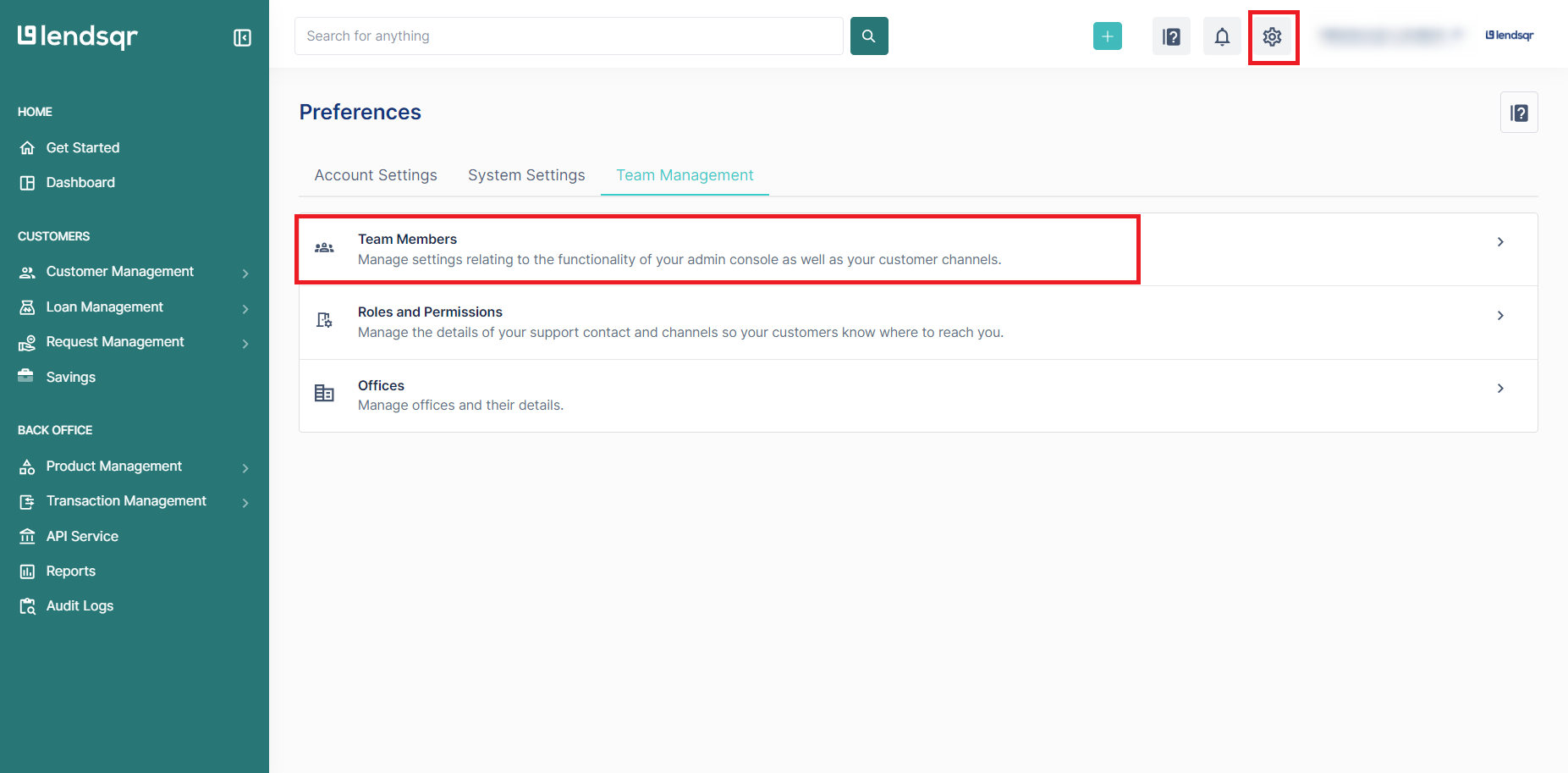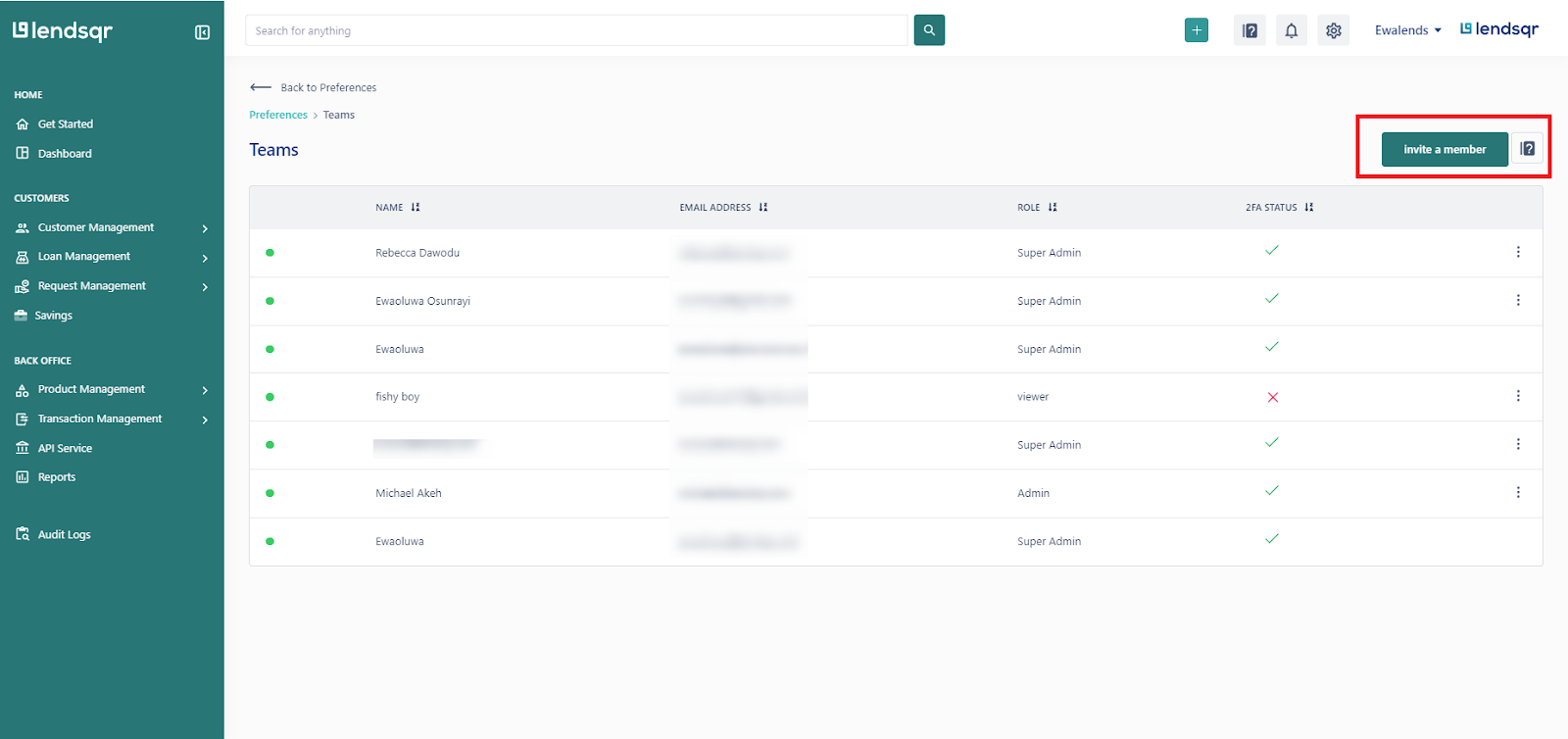As a team member with a “Super Admin“ role or “Create Team Member“ permission, you can invite a team member to perform specific activities based on the permission granted.
To add a new team member, follow the steps below:
Click the settings button at the top right corner of the screen
On the settings page, click on ”Teams”
Whilst on the team page, click on the “Invite a Member“ button on the top-right corner of the page.
This button will pop up a modal for you.
On the modal, you get to input the team member's email and select their role.
After this, you click on the “send invite” button and the invite will be sent.
You need to have a “Super Admin” role or “Create Team member“ permission to invite a team member to the admin console.
Watch the video below to illustrate how to add and manage team members for your organization