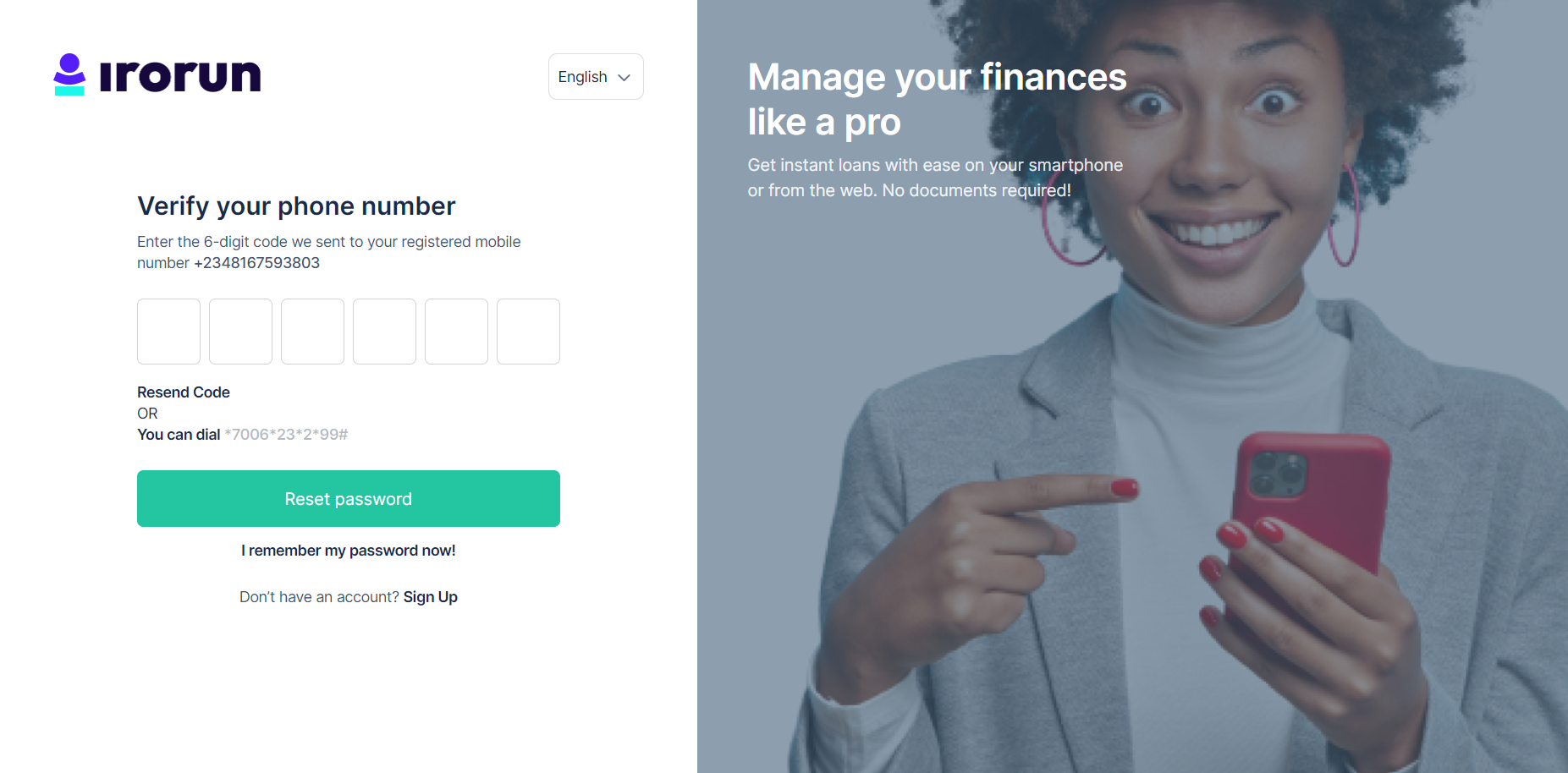When an OTP (One-Time Password) is not delivered, it can be due to several reasons. Here are some common causes and how to address them:
Network Issues: The recipient's mobile network might be experiencing delays or issues. In such cases, we advise the recipient to check their network signal strength and wait a few minutes before trying again.
Incorrect Phone Number: The OTP might have been sent to the wrong phone number due to an input error by the recipient. Ensure the correct phone number is registered in the system.
Do Not Disturb (DND) Service: The recipient might have activated the "Do Not Disturb" service, which could block certain messages, including OTPs. We encourage the recipient to deactivate the DND service as per their network provider's guidelines.
Blocked or Blacklisted Numbers: The recipient's number may be blocked or blacklisted by the OTP service provider.
Service Provider Issues: Sometimes, there might be issues with the OTP service provider.
Alternative Solution for Nigerian Lenders and Their Users:
If the OTP is not delivered through the usual SMS method, recipients can now retrieve their OTP via a USSD code:
Lendsqr Admin Console
The USSD code is displayed at least a minute into the OTP countdown, providing an alternative way to receive the OTP.
- Onboarding: Dial
*7006*23*1*99#. - Phone Number Verification: Dial
*7006*23*{{ID}}*99#. (The {{ID}} is automatically generated by the system, so please wait for the code to be displayed on your screen.)
- Onboarding: Dial
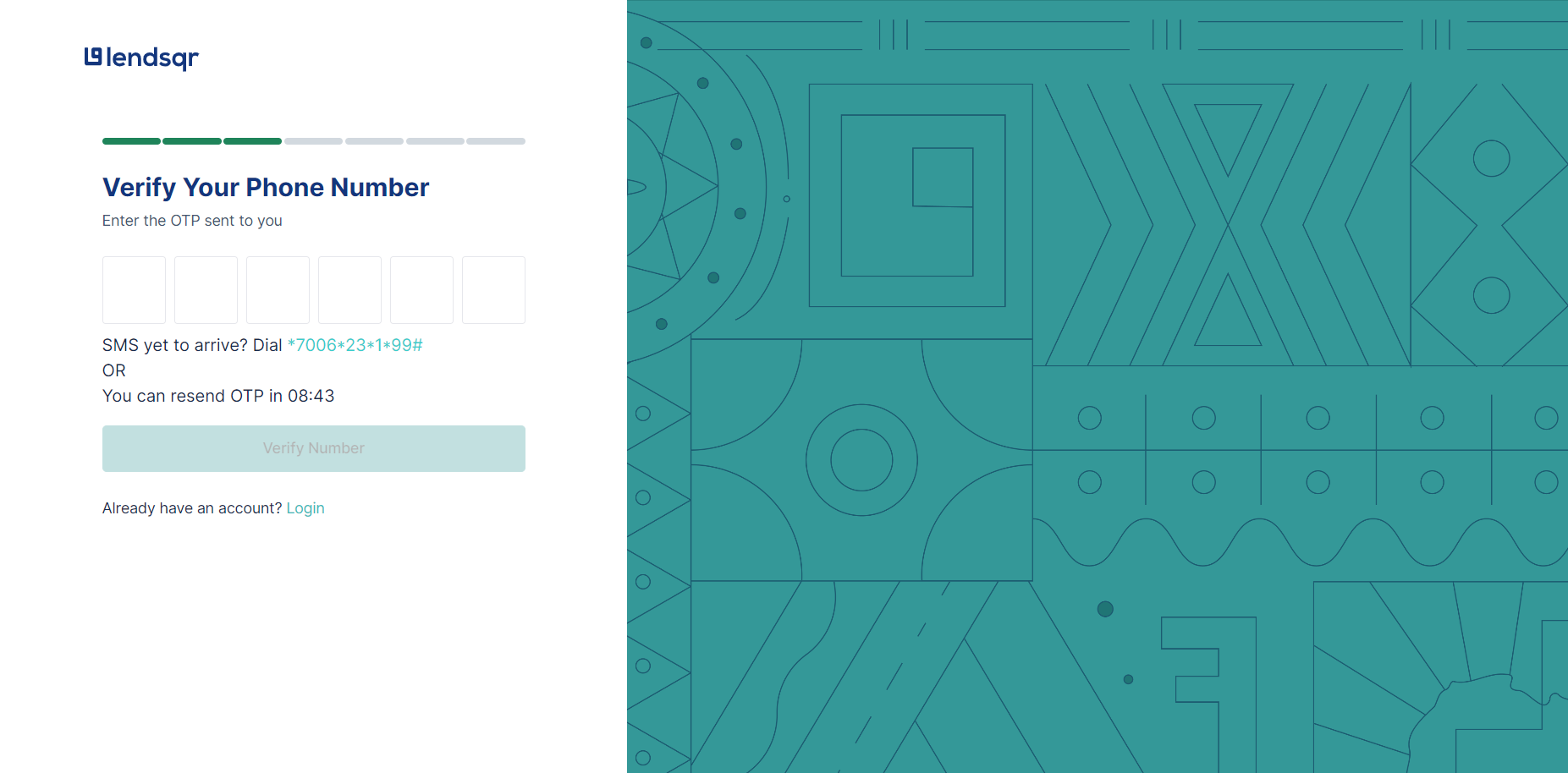
Lender Web App
On the Lender's Web App: Users can view the USSD code after the OTP countdown finishes, allowing them to dial the code and receive their OTP directly.
- To Retrieve OTP: Dial
*7006*23*{{ID}}*99#. (The {{ID}} is automatically generated by the system, so please wait for the code to be displayed on your screen.)
- To Retrieve OTP: Dial