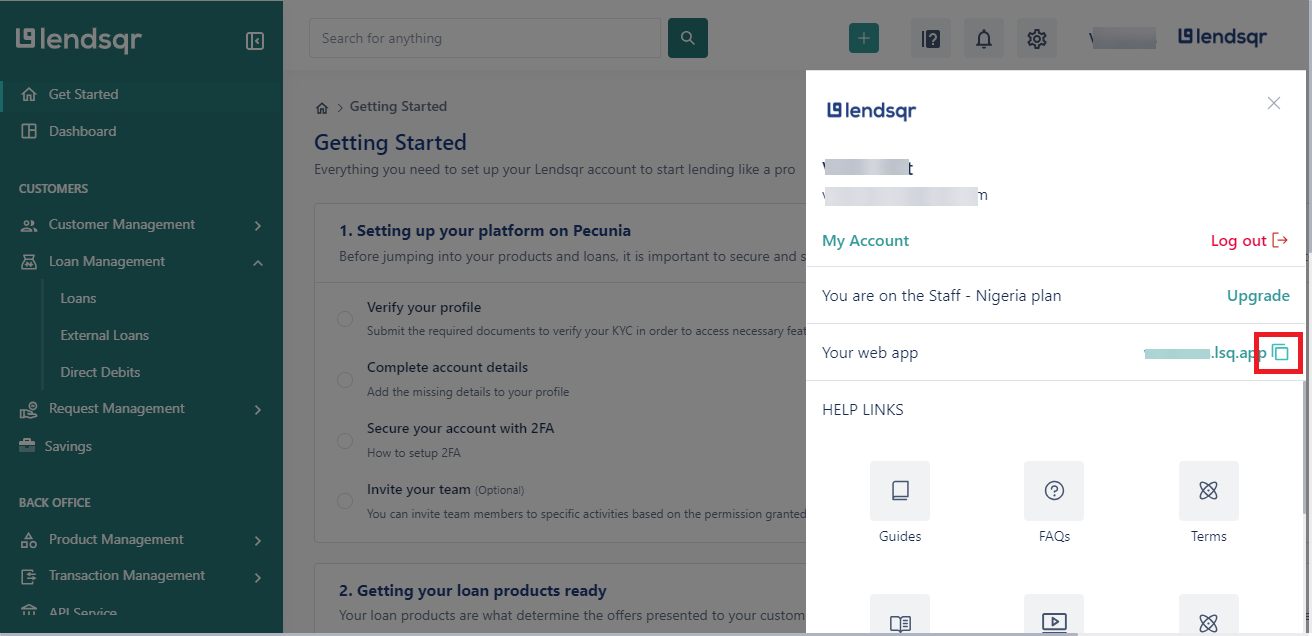As a Lendsqr lender, you have a dedicated web app URL that allows you to access your Lendsqr platform. This guide will walk you through the simple steps to access your web app URL, which can be shared with your customers as needed.
To access your web app URL
From any page on the Lendsqr admin console, click your business logo (or the Lendsqr logo) at the top-right-hand corner
On the section tagged “Your web app”, hover and click on the copy icon to copy your web app URL